Installation - Android
Installing Kotlin framework with Maven
Add the Colibrio Maven repository to the project build.gradle file:
GROOVY
allprojects {
repositories {
...
maven {
url "https://maven.pkg.colibrio.com"
credentials {
username COLIBRIO_MAVEN_USERNAME
password COLIBRIO_MAVEN_PASSWORD
}
}
}
}
where COLIBRIO_MAVEN_USERNAMEand COLIBRIO_MAVEN_PASSWORD should be replaced with the Maven credentials you have received from Colibrio.
Add com.colibrio:reader-framework as a dependency in your module build.gradle file.
GROOVY
dependencies {
...
implementation 'com.colibrio:reader-framework:3.2.0'
}Sample app
To get up and running with the Colibrio Reader Framework, we suggest to check out the Android sample app.