Installation - iOS
Installing Swift framework
Prerequisites
You need authentication credentials (username and password) to access binaries. If you have not received your credentials yet, please contact Colibrio.
Create
.netrcfile in your home directory if not presentAdd credentials to
.netrcas follows (replace USERNAME and PASSWORD with your credentials you got from Colibrio):
machine spm.pkg.colibrio.com login USERNAME password PASSWORD You may need to restart XCode after modifying the .netrc file.
Installation
In Xcode open
Files -> Add Packages...Paste package url in the search field
https://bitbucket.org/colibrio/colibrio-pkg-spm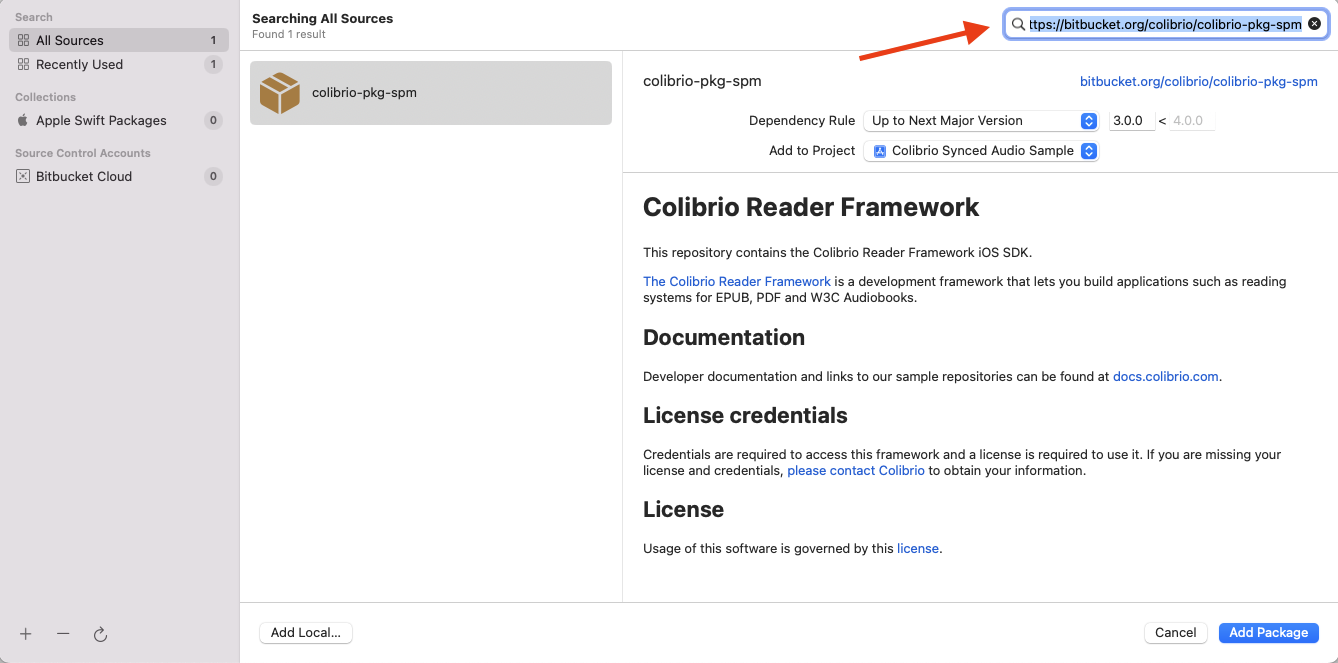
Set the dependency to version of your choice and click
Add Packagebutton
Sample app
To get up and running with the Colibrio Reader Framework, we suggest to check out the iOS sample app.