What is a Reading System?
Any time that you have read a book or an article in an app, or on a web site such as this, you can be said to have used a Reading System. What we are going to focus on in this article however is a bit more narrow definition where the system has some more specialised features for navigating and interacting with content.
Such systems can be found in a variety of contexts such as e-readers in learning environments, consumer oriented apps such as e-reading apps and comic book apps, and document viewers in document management systems etc.
Most systems will have many common features such as the ability to navigating content using some sort of structured navigation options (such as a table of contents), a timeline of some sort to indicate reading progress, bookmarking of positions and perhaps also searching, highlighting, note taking and sharing positions with other users.
How does Colibrio support building Reading Systems?
The Colibrio Reader Framework is at its name suggests a framework with which you can develop your own Reading System. It is not a “white label” e-reader that you alter to give you a look and feel that you are fine with. The Colibrio framework is an ecosystem of components with which you can develop any kind of reading solution, with any set of features, using any kind of user interface. Actually you can use it to build more than Reading Systems, but that’s out of scope of this article.
The basic components of a Reading System
Content viewport, where the book or article is presented
Progress indicator, or timeline
A treeview to present the table of contents for the content
User interface controls to navigate forward and backward in the content
A user interface control to bookmark the current reading position within the content