Android framework 3
This version is covered by warranty support until 2026-01-31.
It will however not be updated with new features.
3.12.2 (2025-05-16)
Bug fixes
Fixed an issue where tables containing
<colgroup>could sometimes cause blank pages during reflow.
3.12.1 (2025-03-06)
Bug fixes
Fixed an issue where EPUBs missing the unique-identifier in the OPF file could not be loaded.
Fixed an issue where TTS playback could not be resumed after being paused due to interruption from a screen reader.
Fixed a memory leak issue in the Web framework running inside the WebView.
Fixed an issue where
ReaderView.visiblePagessometimes did not update correctly.Fixed a bug where
OnSelectionChangedListener.onSelectionChangedwasn’t called ifReaderView.scriptedContentDocumentEventHandlersEnabledhad been set to false.Fixed a bug where CSS background images did not load if the selector for the style rule contained
:beforeof:afterpseudo selectors.
Improvements
Improved building TTS SyncMediaTimeline performance.
3.12.0 (2024-09-12)
Bug fixes
Fixed an issue that sometimes caused
OnVisibleContentChangedListener.onVisiblePagesChangedto not be called.Fixed an issue where VoiceOver was able to move focus into offscreen/hidden content on iOS 18.
Setting the option
SyncMediaTtsTimelineContentTransformationOptions.normalizeQuotationMarksto true now converts all Unicode single quotation mark characters to the U+0027 Apostrophe (') character, while all Unicode double quotation marks are still converted to the U+0022 Quotation mark (") character.
3.11.0 (2024-05-22)
Important Security Fix
CVE-2024-4367
This release includes a crucial security fix for PDF.js. This vulnerability allowed arbitrary JavaScript execution inside the WebView through malicious PDF files. We strongly advise updating your reader applications as soon as possible to mitigate this issue. For more details, please refer to this article.
If you do not load PDF files with Colibrio, you are not affected by this vulnerability.
Bug fixes
Fixed an issue where CSS
@importdeclarations could cause the framework to get stuck in an infinite recursion if an imported stylesheet contained an@importdeclaration pointing to itself.Fixed a bug where the reading position might not be accurate when navigating to a locator range that partially intersected with the visible content.
Fixed an issue where EPUBs with an NCX navigation document would fail to load in some cases.
3.10.0 (2024-03-07)
Bug fixes
When streaming EPUBs over slow connections, initial aspect ratio calculations might take a long time, and led to navigation to wrongfully time out. In this version the engine instead waits for the aspect ratio calculations to finish.
Now an error will be logged when
RandomAccessDataSource.fetchChunkreturns data with size different from the range's size.
New features
Added a new option,
SingleDocumentScrollRendererOptions.scrollBarPositionthat allows you to choose if the scroll bar of aRenderer.SingleDocumentScrollshould appear right next to the document content or at the edge of theReaderView.Added a new option,
EpubContentProcessingOptions.skipUnusedImagesInScriptedPublicationCssinEpubReaderPublicationOptions. If set to true, background-images defined in a scripted publication CSS that aren't used by any element in the initial DOM will be skipped. This can significantly reduce load time and memory usage for some publications. This option should be set to false if the publication contains scripted content documents that inserts elements into the document dynamically.Added a new option,
PublicationStyleOptions.disableCssAnimations. If set to true, CSS animations and transitions are disabled in the publication.Added
ColibrioReadingSystemView.setOnStartActionModewhich allows to customize the menu shown when text is selected.
Improvements
Improved load time of reflowable EPUBs with large cover images.
3.9.0 (2023-12-08)
Bug fixes
Fixed a memory leak related to resource providers when unloading a publication.
Fixed a bug with incorrect default cache size being used when creating a
ZipResourceProvider.Fixed an issue where floating elements with negative margins could overlap other publication content in reflowable EPUBs.
Fixed an issue where the aspect ratio of a PDF publication could be wrong.
Fixed an issue where the
TtsUtteranceData.nodeDatapointed to the parent of an<img>node instead of the<img>itself.Fixed an issue where content documents with media type
application/htmlwas parsed as XHTML instead of HTML.Fixed issue where TTS utterances were not preloaded correctly during playback.
Improvements
Required cache size when creating
ZipResourceProvider.New
includePreContentBlocksandincludeMathMlContentBlocksoptions added toEpubContentBlockOptions, accessible throughEpubReaderPublicationOptions.contentBlockOptions. This affects howTtsUtteranceDataobjects are generated.mathelement'salttextis now read aloud by the TTS.
3.8.0 (2023-10-02)
Bug fixes
Fixed a bug that could cause the initial
ReaderView.goTo()orReaderView.goToStart()to fail with the error messageNo renderer has been set using ReaderView.addRenderer()even though a renderer had been added.Fixed an issue causing
ContentLocation.fetchNavigationItemReferencesto return an error on very old versions of Android WebView.Added the option
SyncMediaTtsTimelineContentTransformationOptions.normalizeQuotationMarks. If enabled, all special unicode quotation mark characters are replaced with the standard U+0022 Quotation mark ("). This may increase compatibility with some TTS Voices which may not work correctly otherwise. This new option defaults to true.
New features
Added
OnSyncMediaPlayerEventListener.onSegmentFinishedwhich is fired when the player finishes playing a SyncMediaSegment.Exposed a setter (
ColibrioReadingSystemView.setWebChromeClient) for WebChromeClient. You can use this to handle showing added custom views such as with Youtube fullscreen view. We show an example of how to handle such a case in this code snippet.
Improvements
Improved performance when loading reflowable EPUBs with large cover images.
3.7.0 (2023-07-07)
Bug fixes
Fixed an issue where scripted documents would not be able to load in very old versions of Android Webview.
Fixed an issues where
ReaderViewTransformManagermethodszoomToClientPositionandzoomToClientRectdid not work in very old versions of Android Webview.
New features
Added a new listener
OnSwipeNavigationGestureProgressChangedListenerfor theReaderView. This will be triggered during a swipe navigation gesture. The event dataSwipeNavigationGestureProgressEngineEventDatacontains the pending navigation action, i.e. if the outcome of the swipe navigation gesture is next page, previous page or stay on current page. It also contains data representing page swipe animation progress and related pointer movement.Added support for loading a font from a URL. This is done by specifying
srcUrlinPublicationStyleFontFace.Added support for loading a font from an asset file. This is done by using the static method
PublicationStyleFontFace.fromAsset.Added the option
EpubReaderPublicationCustomCssOptions.enableNormalizeCsscontrolling if the CSS reset/normalizer "normalize.css" should be injected into all reflowable EPUB content documents.
3.6.0 (2023-06-02)
Bug fixes
Scripted EPUBs adding
<video>or<audio>elements with<source>child elements should now work correctly.Fixed an issue where
SyncMediaPlayer.approximateElapsedTimein some cases contained an invalid value when at the end of the timeline.Fixed an issue where the wrong word would be highlighted when playing a TTS SyncMediaTimeline.
Fixed an issue where assigning an empty list to
ReaderView.readerDocuments, caused wrong aspect ratio to be used when assigning a non-empty list later.
New features
Added
includeContentLocationInPointerMoveEventsinEpubReaderPublicationOptionsandPdfReaderPublicationOptionscontrolling if "pointermove" engine events should include the contentLocation property.Added a new function,
EpubReaderPublication.fetchContentLocationFromHref. This allows you to retrieve a content location for an href like “../chapter2.xhtml#title-2".Added
nodeDatatoTtsUtteranceData. This lets you investigate the Node data from where the TTS utterance was generated.Deprecated
ColibrioTtsSynthesizer.onBeforeSpeakand introducedColibrioTtsSynthesizer.setColibrioTtsSynthesizerConfigurationListenerin its place. The newColibrioTtsSynthesizerConfigurationListenerallows you to skip utterances in addition to customizing them.Added support for font variants, i.e. font-weight, font-stretch and font-style, in the
PublicationStyleFontFaceoption.Added
buttontoMouseEngineEventData. InOnMouseEventListener.onClick,OnPointerEventListener.onPointerDownandOnPointerEventListener.onPointerUp, this property indicates the device button whose state change caused the event to fire.Added support for tree-structural pseudo-classes in publication css.
Added a new method
SyncMediaPlayer.setPlaybackRange(). Use this new method to restrict playback to a specific timeline range. UseOnSyncMediaRangeEventListenerto receive events related to playback ranges.Added subtypes of
SyncMediaObjectRefwith more information about the data referenced by the SyncMediaSegment. You can access this information throughSyncMediaSegmentData.refs.Added
ContentDocumentData.contentUrlwhich can be used to fetch the source file throughReaderPublication.fetchResourceData, or as thebaseUrlwithEpubReaderPublication.fetchContentLocationFromHref.Added the option
highlightFirstWordOnSegmentActiveinSyncMediaTtsContentBlockRendererOptionsto highlight the first word immediately when a segment becomes active.
Improvements
Improved
SyncMediaTimeline.fetchTimelinePosition()for pre-paginated EPUBs when there is a media segment matching a parent node of the passed locator.Clarified the error returned by
ReadingSystemEngine.loadEpubandReadingSystemEngine.loadPdf, witherrorTypenow set to“WEBVIEW_VERSION_OUTDATED", when the WebView component is too old to run the Colibrio Reader Framework.
3.5.0 (2023-04-04)
Bug fixes
Fixed an issue where the
OnSyncMediaPlayerEventListener.onSeekedcallback would not fire.Fixed an issue where calling
ContentPositionTimeline.fetchContentLocationAsRange(pos, pos + 1)with a position at the start of a ContentDocument would return a collapsed ContentLocation instead of a range.
New features
Added an optional parameter
snapToVisiblePagesBoundaryfor the SyncMediaPlayer methodsseekToNextSegmentandseekToPreviousSegment. When set totrue, the seek operation will snap to visible pages boundary if the segment is partially outside the visible pages.Added the new option
ReaderViewOptions.rendererTransitionAnimationDurationMs. A renderer transition happens when the activeRenderer changes, or a refresh() call requires the activeRenderer to re-layout its content. Normally the renderer transition will start when visible content has finished rendering by fading it in over the old content. This new option controls the duration of the fade-in animation. The default value is null which will use a platform specific duration. Setting this value to 0 disables the animation.Added the new option
ReaderViewOptions.emitPointerMoveEventsOnHover. When set to true, “pointermove” engine events will be emitted when moving the mouse without pressing any button.
Improvements
PageProgressionTimelinenow only recalculates on ReaderView and publication layout changes. CallingreaderView.refresh(true)will also cause thePageProgressionTimelineto recalculate.
3.4.0 (2023-02-23)
New features
Added a now API located at
ContentLocation.contentResolver. Using this API, you can fetch the publication text content targeted by theContentLocaton. There are also methods for fetching the text immediately before and after theContentLocation.EpubContentPositionTimelineOptionshas a new optionfetchWithLowPriority. If set to true, all async operations in theContentPositionTimelinewill be executed when no other more prioritized tasks, like animation or document rendering, are running.ISyncMediaTimelinehas a new method calledfetchTimelineRange()that can be used to fetch the correspondingSyncMediaTimelineRangefor aSimpleLocatorData.VisiblePageDatahas a new property,bundingClientRect, containing the boundingRectof a rendered page relative to theColibrioReadingSystemView.A new method
ReaderViewTransformModel.zoomToPublicationViewportRecttranslates and scales the publication so that the rectangle is centered in theReaderView. The method uses the publication viewport as coordinate system.Added support for remote http sources for audio and video elements in non-scripted content documents. Use
EpubReaderPublicationOptions.remoteResourcesNonScriptedDocumentsOptionsto allow these sources in the CSP.
NOTE: In order play media elements pointing to http/https URLs, you need to modify your AndroidManifest.xml to allow clear text HTTP traffic. See: https://stackoverflow.com/questions/45940861/android-8-cleartext-http-traffic-not-permitted/50834600#50834600 and https://developer.android.com/guide/topics/manifest/application-element#usesCleartextTraffic .When an element is fragmented across pages, a new option
EpubReflowPluginOptions.removeTopMarginsOnFragmentedElementsdetermines if the top margin of the fragmented element should be carried over to subsequent pages.Added Engine Events that can be used for tracking the state of
<audio>and<video>elements inside publications. See the documentation inOnMediaElementEventListenerfor more information. You can add a newOnMediaElementEventListenerusingReaderView.addOnMediaElementEventListener.ReaderPublicationOptionshas a new optionpreventDragAndDropActions. If set to true, all drag-and-drop actions originating from the publication content is prevented.
Bugfixes
Fixed a bug where invalid encryption XML files in EPUBs prevented them from loading.
Fixed an issue where scripted content-documents were unable to fetch files from the EPUB using
XMLHttpRequest.Fixed an issue where the reading position would sometimes be slow to update from sync media playback.
Fixed that
ReaderView.fetchRectsForVisibleContentsometimes merged too many lines.A bug in the Android WebView removed whitespace from clipboard data. To work around this, we changed how we get the copied text.
When any of the
createSyncMediaTimelineresults in aSyncMediaTimelineinstance that have no segments, the error callback is called whereerrorTypeis set toINVALID_SYNC_MEDIA_TIMELINE. Previously, emptySyncMediaTimelines were allowed but caused various errors later when used with aSyncMediaPlayer.
Improvements
Added the method
onlicenseReadingSessionPending()toOnLicenseEventListener, that will be called if there is a problem connecting to the license server. This event allows you to more quickly diagnose issues related to for example CSP policies that block access to the server.
3.3.0 (2022-11-22)
New features
Added a new password option to
PdfPublicationOptions. This can be used to load password protected PDF publications.TransformDatanow has the propertiesanimatinganduserGestureActive. This is useful when listening on active transform changes to know if the TransformData represents an intermediate transform state of an ongoing animation, or a user gesture.Added a new method
ReaderView.fetchRectsForVisibleContent. This method returns a result set containing the positions and dimensions for all text line boxes and replaced elements, such as image and video elements. You can pass a locator to the method to only return rects that are inside that location.
This data can be used to implement reading rulers, popovers for a text selection or an element, and more.
Bugfixes
Fixed an issue where
ReaderView.canPerformGoToincorrectly returned false.Fixed a timing issue where
visiblePageswere not updated when thevisibleRangeChangedevent was fired. ThevisiblePagesandvisibleRangeare now in sync.
3.2.1 (2022-11-01)
Bugfixes
Moved Colibrio WebView asset files to the directory
com_colibrio. This is to avoid asset files from Colibrio likeindex.htmlto interfere with asset files provided by the app.Fixed an issue causing the app to crash when the WebView requested an encrypted resource for which no
EncryptionMethodimplementation was found.
3.2.0 (2022-10-05)
New features
Added
EpubReaderPublicationOptions.splitTextOptions. This option object allows you to enable and configure splitting of very large text nodes in EPUB publications. When a single text node contains several thousand characters, enabling this option will reduce the time it takes to reflow such a publication.
Bugfixes
Fixed an issue causing
ReaderDocumentSearchto not be exposed in the Android framework.
Improvements
Improved performance when pinch-zooming the
ReaderViewand when animating theReaderViewusing theReaderViewTransformManager.
3.1.1 (2022-09-16)
This change log describes the changes since 3.0.0-rc.5. Please check all 3.0.0 RC change logs for a complete list of changes since 2.x.
Major new features
ReaderDocumentSearch
This release includes new APIs for text search and highlighting search results in the ReaderView. You can access the new search API through readingSystemEngine.readerDocumentSearch.
This example shows how to search for the string “Paris” in all ReaderDocuments in a publication:
val readerDocumentSearch = readingSystemEngine.readerDocumentSearch
val searchQuery = readerDocumentSearch.createTextQuery("Paris")
val resultIterator = searchQuery.execute(readerView.readerDocuments)
// Take the next 10 search result items from the iterator.
resultIterator.take(10)
.onSuccess { firstTenResults ->
}
// Take all the remaining search result items from the iterator.
resultIterator.takeRemaining()
.onSuccess { remainingResults ->
}You can now more easily highlight search result items in the ReaderView by using a ReaderViewSearchAgent. A ReaderViewSearchAgent uses a ReaderDocumentSearchQuery to search the visible ReaderDocuments in the ReaderView. For each found search match, the agent creates a ReaderViewAnnotation.
The agent will continue to search, add and remove ReaderViewAnnotations as necessary when the ReaderView is navigated.
// Create the annotation layer used for highlighting search results.
val annotationLayer = readerView.createAnnotationLayer().also {
it.options =
ReaderViewAnnotationLayerOptions(
layerStyle = mapOf("mix-blend-mode" to "multiply")
)
it.defaultAnnotationOptions = ReaderViewAnnotationOptions(
rangeStyle = mapOf("background-color" to "#55deff")
)
}
val readerDocumentSearch = readingSystemEngine.readerDocumentSearch
// Create the query
val searchQuery = readerDocumentSearch.createTextQuery("Paris")
// Create a search agent that will highlight all matches using the annotation layer.
val searchAgent = readerDocumentSearch.createReaderViewSearchAgent(annotationLayer)
searchAgent.setSearchQuery(searchQuery)See the API Docs for ReaderDocumentSearch for more information.
Major new features since 2.x
The following new major features are presented in the 3.0.0-rc.2 change log:
Resource Providers
Suspend functions
Breaking changes since 3.0.0-rc.5
EncryptionMethod.decryptnow takes a third parameterXmlEncryptionEntrycontaining all information from the EPUB’sencryption.xmlfile related to the resource being decrypted. This makes it easier to implement support for additional DRM solutions.The options parameter is no longer nullable in
ResourceProvider.fetchandResourceProvider.fetchMetadata.ReaderViewAnnotationandReaderViewAnnotationLayerare no longer generic types.Including the
android.Manifest.permission.INTERNETpermission is now required for communication with Colibrio license servers to verify the Colibrio license. Failing to include this permission in your manifest file will result in a thrown exception.
Breaking changes since 2.x
Please see the breaking changes section in the 3.0.0-rc.2 change log.
New features
ReaderViewTransformManager: New methods added:zoomToClientRect: Allows you to zoom to a rectangle.zoomToPublicationViewportPosition: Allows to you to zoom to a position within the publication viewport. The publication viewport is the rectangle that contains the visible pages.zoomToClientPosition: Allows you to zoom to a position in client space, meaning you no longer need a pointer event to zoom. ReplaceszoomToPointerEventwhich is deprecated.removeActiveTransform: Allows you to remove the ReaderView's current active transform.
ReaderViewTransformManager: All transform changes can now be animated by passing aTransformAnimationOptionsobject to any of the different zoom methods. You can specify your desired easing function and the duration of the animation.ContentLocation: Added the following new methods:
createRangeTofetchReaderDocumentscontainsequalsLocatorintersectsisAfterisBefore
It is now optional to specify
publicationTokenin theReadingSessionOptionswhen loading a publication withReadingSystemEngine.loadEpuborReadingSystemEngine.loadPdf. If not specified, the framework will calculate an obfuscatedpublicationToken.NavigationIntentEngineEventDatanow contains areaderDocumentIndexInSpineproperty indicating from where the navigation intent originated.MouseEngineEventData(and its sub-types) now contains abuttonsproperty that can be used to detect which mouse buttons that are pressed.When a scripted EPUB content document tries to open a URL using
window.open, the reading system will now emit anavigationIntentengine event with that URL.
Improvements
The options parameter is now optional in the following methods:
ReadingSystemEngine.createZipResourceProviderEpubReaderPublication.createContentPositionTimelineEpubReaderPublication.createMediaOverlaySyncMediaTimelineRendererconstructors
TtsSyncMediaTimelineConfiguration.highlightLayeris now optional.Update docs for
RandomAccessDataSource.fetchChunkregarding thread safety.
Deprecated APIs
The following APIs still work, but will be removed in an upcoming major version of the framework:
ReaderViewOptions.gestureOptions.panZoom: The following options have been deprecated:maxPanOffsetVerticalmaxPanOffsetHorizontalmaxScaleFactor
Please set these options using ReaderViewOptions.transformManagerOptions instead.
ReaderViewTransformManager:zoomToEventPositionhas been deprecated. Please usezoomToClientPositioninstead.
Bugfixes
ReaderViewAnnotationLayer: Fixed issues causing someContentLocationto not render correctly.ReadingSystemEngine: Loading the same publication twice now throws an Error.<a>tags withouthrefattribute no longer generatesnavigationIntentevents.ReaderViewOptions:gestureOptions.panZoom.maxPanOffsetHorizontalandgestureOptions.panZoom.maxPanOffsetVerticalnow works as expected for all paginated renderers.ReaderViewGestureManager: Programmatically panning and zooming now works without an initial click or tap on the ReaderView.window.devicePixelRatiois now modified in fixed-layout EPUB content documents so that the scaling applied to the content document within the ReaderView is taken into account. This fixes issues when scripted content documents calculate the width and height to use for<canvas>elements.Fixed an issue where setting
readerView.optionsin some cases did not work when modifying variousgestureOptions.panZoomorgestureOptions.swipeNavigationoptions.Fixed several issues with
ColibrioTtsSynthesizerimplementation.
3.0.0-rc.5 (2022-06-27)
Breaking changes
ResourceRequestOptions.rangechanged type fromByteRangetoByteRangeRequest, whereendproperty is optional. When omitting theendproperty, the byte range ends at the end of the resource.
New features
When appending additional
ReaderDocuments to theReaderViewusingReaderView.readerDocuments, theReaderViewwill now more gracefully append those documents and internally trigger a "refresh" instead of clearing theReaderViewand forcing you to callgoTo(). This new behavior allows you to avoid the “flash of white” that would occur otherwise.
Bugfixes
Fixed an issue where customizing the palette of an EPUB publication using
PublicStyleOptions.palettecould cause text to become transparent if the publication’s CSS contained invalid CSS color values.ReaderView.readingPositionnow returns “resolved” locators for EPUB in cases whereReaderView.goTo()was called with an incomplete EPUB CFI that was resolved using for example XML ID assertions.Fixed a rare issue with EPUB Media Overlays where a
<text>element in a.smildocument could contribute to theSyncMediaTimelinefor a specific content document, even if that content document’s manifest item in the.opffile did not reference the.smilfile with themedia-overlayattribute. This was never allowed by the Media Overlay specification and when this is encountered, the<text>element is ignored and an error is logged instead.
3.0.0-rc.4 (2022-05-18)
New features
The TTS SyncMediaTimeline no longer adds the text “Media element” or “Image alt text” when a media element is encountered. Instead, when you call
ReaderPublication.createTtsSyncMediaTimeline(), you can set what text to prepend by setting the optioncontentTransformationOptions.imageAltTextPrefix.Added the option
preventDefaultContextMenutoEpubReaderPublicationOptionsandPdfReaderPublicationOptions. If set to true, the reading system will prevent the default "right-click" and "long-press" context menus to be shown for publication content.
Bugfixes
Fixed a bug causing
ReaderView.visibleRangeto return an incorrectSimpleLocatorDatawhen usingFlipbookRendererorSpreadSwipeRendererwhile one of the visible pages was an “intentional empty page”.The EPUB package meta element attribute
rendition:spreadnow maps the deprecated valueportraittobothas specified in the EPUB specification.Fixed an issue with
ContentPositionTimeline.fetchTimelineRangefor EPUB. When passing aContentLocationrange that ended just before a media element, the returned result incorrectly included the media element.
3.0.0-rc.3 (2022-05-06)
Bugfixes
Fixed an issue where
ReaderPublication.fetchResourceDataused the wrong thread for fetching data.Fixed an issue related to
proguard-rulescausingEncryptionMethodinterface to not be visible.
3.0.0-rc.2
New features
Resource Providers
This release includes the new ResourceProvider interface and the ZipResourceProvider implementation.
The ResourceProvider interface allows you to load EPUBs in other ways than from the EPUB container file format. By creating your own implementation, you can load EPUBs that have already been extracted on the device or on a remote server.
The ZipResourceProvider implementation allows the framework to extract resources from EPUBs without using the Web framework implementation. This allows the framework to load resources more efficiently resulting in faster load times, especially noticeable on slower devices. You don’t need to change your EPUB loading code from using RandomAccessDataSource because the framework will use the new ZipResourceProvider internally.
Create ContentPositionTimeline instances quickly
Creating ContentPositionTimeline instances can take a significant amount of time on large publications. You can now work around this by getting ContentPositionTimeline.serializedData and saving it. The next time you create a ContentPositionTimeline, you can pass that data with EpubContentPositionTimelineOptions.serializedData to create the ContentPositionTimeline almost instantly.
The data in ContentPositionTimeline.serializedData is a base64 encoded string and is usually just a few hundred bytes large. It is unique to one publication and can safely be shared among clients.
When you pass serializedData to readerPublication.createContentPositionTimeline(), it will be validated to ensure it has the correct format and that it was created for the same publication. If validation fails, the serializedData is discarded and recalculated again.
Suspend functions
All asynchronous functions that previously required an onSuccess and onError callback now has a suspend variant as well to be used with coroutines. The suspend function returns a ColibrioResult that is either a Success or Error result.
val result = readerPublication.createContentPositionTimeline(readerPublication.spine, options)
when (result) {
is ColibrioResult.Success -> {
// Do Something with `result.data`
}
is ColibrioResult.Error -> {
// Do Something with `result.exception`
}
}
// Alternatively
result.onSuccess {
// Do something with `it: ContentPositionTimeline`
}.onError {
// Do something with `it: ColibrioException`
}Other new features
Added
SyncMediaAudioRendererOptions.alignedSegmentSeekThresholdMs. This option controls how theSyncMediaAudioRenderershould treat gaps between two consecutive segments. If you hear many clicks, and cutoff words when playing back the audio in the publication, try increasing the value of this option.Added
SyncMediaTimeline.getApproximateOffsetMs(). Use it to get the approximate offset into the timeline in milliseconds from aSyncMediaTimelinePosition.Added
SyncMediaTimeline.getTimelinePositionFromApproximateOffsetMs(). Use it to get the timeline position that most closely matches an offset into the timeline.You can now disable the pan/zoom reset when navigating a ReaderView by setting
ReaderViewOptions.transformManagerOptions.removeTransformOnNavigationto false.You can now allow non-scripted EPUBs to fetch remote resources such as fonts, videos or images from the Web. To enable this feature, see the option
EpubReaderPublicationOptions.remoteResourcesNonScriptedDocumentsOptions
Breaking changes
The method
EncryptionMethod.decrypt()is now a synchronous method. This change was needed due to how resources are requested from the Android WebView.Deprecated
ReadingSystemEngine.loadPublication()and the associated parameter types. Please useReadingSystemEngine.loadEpub()orReadingSystemEngine.loadPdf()instead.The
ReaderViewmethodsgoTo,next,previouswithout any callbacks arguments now maps tosuspendfunctions. If you want to call these methods outside a Coroutine scope and don’t care about the result, please pass an empty closure like:readerView.next({}).Removed
XmlEncryptionEntry.cipherValueBase64.Deprecated
SyncMediaPlayer.getApproximateElapsedTimeMsForTimelinePosition(). Please useSyncMediaTimeline.getApproximateOffsetMs()instead.Renamed
SyncMediaTimelinePositionData.offsetMstooffsetWithinSegmentMs.ReaderView.addRenderer()- Responsive view rule behavior has changed. When multiple renderers have been added and the ReaderView automatically picks which renderer to use it will now prioritize renderers that were added with a rule passed toaddRenderer(). Note that renderers added without a rule will still be used by theReaderViewif no renderers with matching rules were added.ReaderPublicationNavigationItemData.isLocatorInPublicationhas been renamed toisTargetingReaderDocumentInSpine.
Bugfixes
Fixed an issue where PDF pages sometimes rendered as blank pages if the rendering was interrupted by a
ReaderView.refresh()orReaderView.setOptions().Fixed-layout EPUBs and PDFs are now centered in the ReaderView when
ReaderViewOptions.ignoreAspectRatiois true.Fixed an issue where
<video>elements could shrink too much if it was wrapped inside a container element with a fixed height.The
playsinlineattribute is now preserved for<video>elements. Previously it was always removed.Fixed an issue where links in certain PDFs did not work.
Fixed an issue that caused some PDFs to never finish rendering and show a loader indefinitely.
Improved playback of EPUB Media Overlays when there are small seeks between segments.
Fixed an issue where EPUBs rendered with the wrong aspect ratio if document tag
<meta name="viewport" ...contained extra spaces inside thecontentattribute.Assigning a
SyncMediaPlayertoReaderView.syncMediaPlayerwill no longer cause a synchronization event to fire if the ReaderView and the SyncMediaPlayer are already in sync.Fixed an issue where EPUB Media Overlay playback could stall if there was a segment that did not reference an audio file.
When creating an annotation from a text selection, the annotation will now properly highlight the line boxes instead of the containing element.