Android framework 4
4.6.2 (2025-11-25)
Bug fixes
Fixed an issue where native audio player sometimes did not respond correctly to "Next" and "Previous" controls on headphones and other external devices.
Fixed an issue with parsing W3C Audiobooks Publication Manifest.
Fixed an issue with pinch-zooming in PDFs containing many links. Previously, if one finger was on a link, pinch-zooming failed.
Improvements
Added safeguards when adding listeners to avoid adding the same listener more than once.
4.6.0 (2025-10-07)
New features
Added
ReaderView.addOnRendererScrollHeightChangedEventListener(listener: OnRendererScrollHeightChangedEventListener)andReaderView.removeOnRendererScrollHeightChangedEventListener(listener: OnRendererScrollHeightChangedEventListener)to manage listeners notified when a scrolling renderer’s scrollable height changes.Added the option
EpubContentProcessingOptions.addTabIndexToMediaElements. When set to true,tabindex="0"is added to non-interactive media elements (e.g., video, audio, img). This improves accessibility for screen reader and keyboard users by enabling focus and interaction with media elements.
Bugfixes
Fixed a memory leak that could occur when using
ColibrioTtsSynthesizerto play a TTS SyncMediaTimeline.Fixed an issue where certain elements were given
tabindex="-1"when callingReaderView.focusOnReadingPosition, preventing focus via standard keyboard navigation (e.g., Tab).Fixed an issue where publication content that changed
overflow-xstyling could break reflow due to browsers implicitly settingoverflow-ytoauto.Fixed an issue where pointer events on a
ReaderViewAnnotationrendered inRenderer.SingleDocumentScrollreported an incorrectevent.target.frameworkComponent.Fixed an issue where
TtsUtteranceData.nodeDatareferenced the parent element for elements withalt/alttext(e.g.,<math>withalttext), instead of the element itself.
4.5.0 (2025-08-29)
New features
Added two new options,
injectionPointStartUnprocessedandinjectionPointEndUnprocessed, toEpubReaderPublicationCustomCssOptions.CSS injected using these options is not affected by
publicationStyleOptions. This is useful for cases such as customizing the::selectionpseudo-element without being overridden by thepaletteoption, for example.
Bugfixes
Fixed an issue where
ReaderViewdid not stay synchronized withSyncMediaPlayerwhen seeking to the end of the timeline.Fixed an issue where a loader briefly disappeared during navigation.
Fixed an issue where
SyncMediaPlayer.readerViewSynchronizationWaitBehaviorset toWAIT_OUTSIDE_ADJACENTdid not always allow playback when the timeline position was within the previous or next spread.Fixed an issue where
OnSelectionChangedListener.onSelectionChanged()was not invoked when selecting content in the first reader document.Fixed an issue where
ReaderView.focusOnReadingPosition()sometimes focused on the oldreadingPositionwhen called right afterReaderView.goTo().Fixed an issue where reflowing EPUB content into pages could result in an error when elements with
position: absolutewere nested inside inline elements withposition: relative.
4.4.2 (2025-07-25)
Bugfixes
Fixed an issue that prevented EPUB files larger than 4.2 GB from loading correctly.
Fixed an issue where audio playback might stop before reaching the end of the timeline when using
ColibrioAudioPlayer.Playback is now properly paused when temporarily interrupted by the system (e.g., when audio focus is temporarily lost with "can duck").
4.4.1 (2025-07-04)
Bugfixes
Fixed a bug where performing a
goTo()while using theRenderer.SingleDocumentScrollcould result in areadingPositionthat differed from the one passed togoTo().Fixed an issue where iframes pointing to
httporhttpsURLs would cause the entire content document to become sandboxed, even whenEpubReaderPublicationOptions.remoteResourcesNonScriptedDocumentsOptions.policyTypewas set toALLOW_ALLorWHITELIST. This prevented embedded YouTube iframes from functioning correctly, for example.
4.4.0 (2025-06-12)
New features
Added new options under
ReaderViewOptions.pageContainerOptions.titleOptionsthat can be used to configure thetitleattribute on page container<iframe>elements.
Bugfixes
Fixed an issue where the CSS at-rules
@container,@layer, and@scopewere not processed correctly.Fixed an issue where
ContentBlockTarget.getCharLength()could return the wrong length.Fixed an issue where element vertical padding sometimes caused vertical overflow scroll in reflowable EPUBs.
Fixed an issue where pages ending with
<br>elements somtimes caused vertical overflow scroll in reflowable EPUBs.Fixed issue when using the native
ColibroAudioPlayertogether with theSyncMediaPlayerfor EPUB Media Overlays: in some cases, audio did not pause precisely at the end of the visible range whenSyncMediaPlayer.readerViewSynchronizationWaitBehaviorwas set toWAIT_OUTSIDE_VISIBLE.Fixed an issue where
SyncMediaPlayer.waitingForMediaObjectRenderersandSyncMediaPlayer.waitingForViewSynchronizationsometimes had wrong values.
4.3.0 (2025-05-08)
New features
Added support for dividing AudioTimelines into sections when using the native
ColibrioAudioPlayerfor playback. This allows you to customize how Audio playback progress is shown in your app and in the media session notification. You can for example show progress per chapter instead of the whole publication. SeeMediaSessionTimelineModefor more information.Added the new option
activeElementStylesOverridetoEpubReaderPublicationOptions.mediaOverlayOptions. It allows you to override the CSS for the active element when playing EPUB MediaOverlays, without being affected bypublicationStyleOptionssuch aspaletteOptions.Added a new option
PdfReaderPublicationOptions.addColibrioSpecificFragmentSelectorData. Setting it to true will add a new Colibrio specific parameter,colibrio-pagerects, to the Locator’s selector. This allows the selector to represent multiple rectangles. This is useful when adding text selection highlights for example.
Deprecations
The following methods have been deprecated. They will be removed in the next major version of the framework.
Deprecated
ColibrioAudioPlayer.setMediaSessionMetadata. UseColibrioAudioPlayer.mediaSession.metadatainstead.Deprecated
ColibrioAudioPlayer.setMediaCommands. UseColibrioAudioPlayer.mediaSession.mediaCommandsinstead.
Bugfixes
Fixed an issue where
PublicationStyleOptions.fontSizeScaleFactorhad no effect in some reflowable EPUBs.Fixed an issue where
EpubReflowPluginOptions.customForcedPageBreakonly worked if all its options was specified.Fixed an issue where the playback cache was not cleaned up when using the native
ColibrioAudioPlayer.
Improvements
Setting the option
PublicationStyleOptions.removePublicationDefinedHorizontalPageMarginsto true, will now apply margin removal on more publications where it previously bailed out.Adds
tabindex="0"to overflow scroll elements so that they can be scrolled with the keyboard as required by WCAG.Added
tabindex="0"to<iframe>elements to allow keyboard navigation to focusable elements inside the iframe in Safari.Added the new property
mediaSession: ColibrioMediaSessionto theColibrioAudioPlayer. It allows you to configure which playback controls are available and how metadata information is presented in the media session notification.
4.2.1 (2025-04-07)
Bugfixes
Fixed an issue introduced in version
4.2.0wherePublicationStyleOptions.fontSizeScaleFactorhad no effect in some EPUBs.
4.2.0 (2025-03-26)
New features
Added a new method
setContentSelectiontoVisiblePage.Added new options,
typographyResetOptions.removePublicationDefinedFontSizesandtypographyResetOptions.removePublicationDefinedLineHeightstoPublicationStyleOptions.
Bugfixes
Fixed an issue where paragraph text indendation was sometimes applied on fragmented paragraphs.
Fixed an issue where page content with negative margins could appear outside of the page if
PublicationStyleOptions.removePublicationDefinedHorizontalPageMarginswas true.
Improvements
Fixed the event order when navigating in the
Renderer.SingleDocumentScrollto make it more consistent with how the other renderers work. The listener methodOnReadingPositionChangedListener.onReadingPositionChangedwill be called beforeOnNavigationStateChangedListener.onNavigationEndedis called.
4.1.0 (2025-02-28)
New features
Added a new option
publicationStyleOptions.removePublicationDefinedHorizontalPageMargins. When enabled, it does a best effort try to remove page margins defined in the publication CSS.Added a new method,
ReaderPublicationNavigation.getNavigationItemById.
Bugfixes
Fixed a bug where
OnSelectionChangedListener.onSelectionChangedwasn’t called ifReaderView.scriptedContentDocumentEventHandlersEnabledhad been set to false.Fixed a bug where CSS background images did not load if the selector for the style rule contained
:beforeof:afterpseudo selectors.Fixed a bug where
VisiblePage.boundingClientRectdid not update when activeTransform changed, such as while zooming and panning.Fixed a rare crash that could occur when assigning an empty list to
ReaderView.readerDocuments.
Improvements
Improved building TTS SyncMediaTimeline performance.
4.0.0 (2025-02-04) - Changes since 3.12.0
Overview
We are excited to announce native audiobook support.
This version of the framework enables you to load EPUBs with Media Overlays in audio-only mode, with the flexibility to synchronize with the ReaderView at any time. It also supports playback of W3C Audiobooks, whether zipped as an LPF package or "un-packaged" for streaming over HTTP. Additional format support will be added in future releases.
Check out the AudioReadingSystemEngine API documentation for how to configure your app to use the new audio playback capability. Sample applications will be available soon.
Major new features
New
AudioReadingSystemEngineandColibrioAudioPlayerclass that handles playback of audio using theExoPlayerlibrary.Support for audio playback of W3C Audiobooks and EPUB with Media Overlays.
Audio playback is managed in a service, allowing it to continue in the background.
Full integration with the Android’s
MediaSessionfeatures. Provides playback control from any connected device that supports MediaSession controls, such as Android Auto, Wear OS and more.
The Content Block API is now available. This new API provides programmatic access to a simplified representation of a publication's structure, such as the HTML elements in an EPUB.
Document Sectioning for reflowable EPUB content-documents. When enabled, reflowable documents can be split into sections prior to reflowing. This can greatly increase performance for publications with long content documents. You can control where and how often these breaks occur using options of course. We recommend that you enable Document Sectioning as a default.
New mitigation options for horizontally overflowing
tableandmathelements let you wrap these elements in scroll containers. Previously these would have been shrunken to fit the page width, affecting legibility and accessibility. Note that we have changed the default behaviour to scroll instead of shrink. Read more in the Breaking Changes section below.
New features
Added the new option
EpubContentProcessingOptions.horizontalOverflowMitigationMinFontSize. When a word is too wide to fit on the page, it can either be broken into multiple lines or scaled down. This option sets the minimum font size to scale down to. If scaling is not enough to fit the word, the styleoverflow-wrap: break-word;will also be applied, allowing the word to be broken up over more than one line.Added the new option
EpubContentProcessingOptions.horizontalOverflowMathMLStrategycontrolling if<math>elements too wide to fit in the page should be scaled down to fit, or horizontally scrollable.Added the new option
EpubContentProcessingOptions.horizontalOverflowTableStrategycontrolling if table elements too wide to fit in the page should be scaled down to fit, or horizontally scrollable.Added the new option
EpubContentProcessingOptions.verticalOverflowMitigationStrategycontrolling if a reflowed page should be allowed to vertically scroll if all content does not fit.Added the new option
EpubReflowOptions.removeBottomMarginsOnFragmentedElementscontrolling if the bottom margin on fragmented elements should be removed or kept.Added support for iframes added by scripts in content documents.
Added a new option
TextSearchQueryOptions.ignoreDiacritics, allowing searches to match text with or without diacritics.Added
PdfReaderPublicationOptions.textLayerOptions.customCss, which allows injecting custom CSS into the text layer of PDF pages.Added two new options:
EpubReaderPublicationOptions.allowAudioElementAutoplayandEpubReaderPublicationOptions.allowVideoElementAutoplay.Added
ReaderViewAnnotationLayer.refreshAnnotations(), allowing annotations to be refreshed programmatically.Introduced
OnClipboardEventListener, with theonCopyevent firing when a user copies content from a publication to their clipboard. UseReaderView.addOnClipboardEventListenerto receive this event.Added
ReaderDocument.fetchLocatorForEntireDocument().The following options in
ReaderViewAnnotationOptionsnow supports space-separated class names:containerClassNamepositionClassNamerangeClassName
Added the new option
PublicationStyleOptions.wordSpacing, allowing modification of word spacing in reflowable EPUB documents.Added the new option
PublicationStyleOptions.letterSpacing, allowing modification of letter spacing in reflowable EPUB documents.Renderer.SpreadSwipenow supports switching from two-page spreads to a single centered page when the EPUB author has configured the document withrendition:page-spread-centerorspread-none.Added the new option
ReaderViewOptions.contentDisplayAreaOptions, controlling how the available display area is utilized by publication content.Added
ContentPositionTimeline.fetchTimelinePositionsandContentPositionTimeline.fetchTimelinePositionsForNavigationItemswhich can be used to fetch multiple positions in one call.You can now manage ReaderPublication's storage state, such as
localStorageandsessionStoragefor scripted EPUB content documents. UseEpubReaderPublication.readerPublicationStorage.getStorageArea()to get aReaderPublicationStorageAreathat can be used for adding, updating and removing items from storages.
Known issues
The ColibrioNotificationManager posts media notifications. These notifications are exempt from the requirement (introduced in Android 13) to get the user’s permission. If you do not declare the android.permission.POST_NOTIFICATIONS permission in your app and get this lint error
Error: When targeting Android 13 or higher,
posting a permission requires holding the POST_NOTIFICATIONS permission
(usage from com.colibrio.readingsystem.audio.service.ColibrioNotificationManager)
[NotificationPermission]then add this rule to your lint configuration file:
<?xml version="1.0" encoding="UTF-8"?>
<lint>
<issue id="NotificationPermission">
<ignore regexp="com.colibrio.readingsystem.audio.service.ColibrioNotificationManager" />
</issue>
</lint>Breaking changes
Minimum supported Android WebView version is now Chrome 62.
Minimum supported Android version is now 7, (Android SDK 24).
Upgraded Android Gradle Plugin to 8.3.2, and Kotlin Gradle Plugin to 1.9.25.
ResourceProviderinterface changes:Introduced new
baseUrlpropertyfetchandfetchMetadatanow takes a URL instead of a path.Error handling updated to distinguish between recoverable and non-recoverable errors.
ReaderView.visiblePagesnow returnsList<VisiblePage>instead ofList<VisiblePageData>SyncMediaPlayer.approximateElapsedTimehas been renamed toSyncMediaPlayer.approximateElapsedTimeMs.ContentLocation.fetchNavigationItemReferencesonSuccesscallback is now called withFetchNavigationItemReferencesResultinstead ofFetchNavigationItemReferencesResultData. Properties inFetchNavigationItemReferencesResultreturnList<ReaderPublicationNavigationItemReference>instead ofList<ReaderPublicationNavigationItemReferenceData>.The following suspend functions now return a
ColibrioResultobject:ContentLocationContentResolver.fetchTextContentContentLocationContentResolver.fetchTextContentAfterContentLocationContentResolver.fetchTextContentBefore
Removed deprecated property
ColibrioTtsSynthesizer.onBeforeSpeakThe new options
EpubReflowOptions.removeBottomMarginsOnFragmentedElementsandEpubReflowOptions.removeTopMarginsOnFragmentedElementsdefault to true. This may cause content to appear closer to the top and bottom edge of the page compared to previous Colibrio Reader Framework versions. Set these options to false to keep the old behavior.The new options
EpubContentProcessingOptions.horizontalOverflowMathMLStrategyandEpubContentProcessingOptions.horizontalOverflowTableStrategydefault toEpubContentOverflowStrategy.SCROLLin order to improve legibility and accessibility. This will introduce horizontal scrolling within the page when the table or math elements do not fit horizontally. Set this option toEpubContentOverflowStrategy.SCALEto keep the old behavior.The new option
EpubContentProcessingOptions.horizontalOverflowMitigationMinFontSizedefaults to 16 pixels in order to improve accessibility. This may cause long words be broken up over more than one line. Set this option to 0 to keep the old behavior.The new option
EpubContentProcessingOptions.verticalOverflowMitigationStrategydefaults toEpubContentOverflowStrategy.SCROLLin order to improve accessibility. This will introduce vertical scrolling within a page if not all content fits. Set this option toEpubContentOverflowStrategy.SCALEto keep the old behavior.In
ReaderViewOptions,forcePageAspectRatioanddefaultPageAspectRatiohave been removed. UseReaderViewOptions.contentDisplayAreaOptionsinstead.Subtypes of the sealed classes
EpubPageCountEstimationAlgorithmandEpubDocumentSectioningAlgorithmare now declared asdata class, ordata objectinstead ofclass.
Deprecations
The following methods and properties have been deprecated. They will continue to work in all 4.x.x versions
ReaderPublicationNavigationDatais deprecated. Replaced byReaderPublicationNavigation.ReaderPublicationNavigationCollectionDatais deprecated. Replaced byReaderPublicationNavigationCollection.ReaderPublicationNavigationItemDatais deprecated. Replaced byReaderPublicationNavigationItem.locatorinReaderPublicationNavigationItemis deprecated. Instead, use theReaderPublicationNavigationItemdirectly with methods that supportlocator.VisiblePageDatais deprecated. Replaced byVisiblePage.ReaderView.fetchRectsForVisibleContentis deprecated. Replaced byVisiblePage.fetchRectsForVisibleContent.Setter for
ReaderView.syncMediaPlayeris deprecated. UsesetSyncMediaPlayer(SyncMediaPlayer, SyncMediaReaderViewSynchronizationMethod)instead.SyncMediaPlayer.playingis deprecated. Use!paused && readyinstead.SyncMediaPlayer.approximateElapsedTimeis deprecated. Replaced bySyncMediaPlayer.approximateElapsedTimeMs.FetchNavigationItemReferencesResultDatais deprecated. Replaced byFetchNavigationItemReferencesResult.ReaderPublicationNavigationItemReferenceDatais deprecated. Replaced byReaderPublicationNavigationItemReference.VisiblePageDatais deprecated. Replaced byVisiblePage.The renderer option
ignoreAspectRatiohas been deprecated. It will continue to work until its removal in version5.0.0of the framework. Please useReaderViewOptions.contentDisplayAreaOptionswithtypeset toFILLinstead.ReadingSystemEngine.createZipResourceProvideris now deprecated. UseZipResourceProvider.create(dataSource: RandomAccessDataSource, zipResourceProviderOptions: ZipResourceProviderOptions)instead.ZipResourceProvider.create(dataSource: RandomAccessDataSource, serializedZipArchiveInformation: ByteArray, chunkCacheSize: Int)is now deprecated. UseZipResourceProvider.create(dataSource: RandomAccessDataSource, zipResourceProviderOptions: ZipResourceProviderOptions)instead.
Bug fixes
Fixed an issue that sometimes caused
OnVisibleContentChangedListener.onVisiblePagesChangedto not be called.Fixed an issue where
publicationHashSignaturewas calculated differently compared to the Web framework.Improvements and bugfixes when applying page-breaks inside tables.
Fixed an issue where the reflow engine would fail to properly measure elements that had a transform applied to them, causing inaccurate page-breaks.
Fixed an issue where page-breaks were not applied correctly for pre-formatted text, like code examples.
Fixed an issue where reflow engine did not calculate margin-collapse rules correctly.
Fixed Reflow Engine issues that in some cases caused page breaks to be applied at wrong positions.
Annotation’s rendered positions now updates correctly inside scrolling containers.
Fixed issues that could cause images to get incorrect aspect ratios.
Fixed a bug where reading position might not be accurate when navigating to an annotation spanning two pages.
Fixed a bug where the “keydown” engine event’s
modifiers.shiftwas false, even if shift was pressed.Fixed an issue where calling
ReaderView.focusOnReadingPosition()sometimes had no effect.Fixed an issue where TTS playback could not be resumed after being paused due to an interruption from the system.
ContentLocation.contentResolvermethods now works correctly for ranges spanning multiple EPUB documents.ContentLocation.fetchNavigationItemReferencesnow functions correctly for locator ranges spanning multiple EPUB documents.Fixed an issue where EPUBs missing the unique-identifier in the OPF file could not be loaded.
Fixed an issue where
ReaderView.visiblePagessometimes did not update correctly.
Improvements
Renderer.SpreadSwipeandRenderer.SinglePageSwipeare now able to use all available display area when displaying publications containing fixed-layout documents with varying dimensions, such as mixed portrait and landscape documents.ContentPositionTimelinemethods are now many times faster.Updated PDF.js to version 4.8.73.
4.0.0 (2025-02-04) - Changes since 4.0.0-rc.5
New features
Added
ContentPositionTimeline.fetchTimelinePositionsandContentPositionTimeline.fetchTimelinePositionsForNavigationItemsYou can now manage ReaderPublication's storage state, such as
localStorageandsessionStoragefor scripted EPUB content documents. UseEpubReaderPublication.readerPublicationStorage.getStorageArea()to get aReaderPublicationStorageAreathat can be used for adding, updating and removing items from storages.Loading audiobooks with a
ZipResourceProviderdoes not require theReadingSystemEngineanymore. You can now create aZipResourceProviderusingZipResourceProvider.create(dataSource: RandomAccessDataSource, zipResourceProviderOptions: ZipResourceProviderOptions).
Breaking changes
Minimum supported Android WebView version is now Chrome 62.
Minimum supported Android version is now 7, (Android SDK 24).
Changed the file you need to reference in your lint.xml file to ignore the missing notification lint error. You need to replace
ColibrioMediaBrowserServicewithColibrioNotificationManager. The new script looks like this:CODE<?xml version="1.0" encoding="UTF-8"?> <lint> <issue id="NotificationPermission"> <ignore regexp="com.colibrio.readingsystem.audio.service.ColibrioNotificationManager" /> </issue> </lint>
Deprecations
ReadingSystemEngine.createZipResourceProvideris now deprecated. UseZipResourceProvider.create(dataSource: RandomAccessDataSource, zipResourceProviderOptions: ZipResourceProviderOptions)instead.ZipResourceProvider.create(dataSource: RandomAccessDataSource, serializedZipArchiveInformation: ByteArray, chunkCacheSize: Int)is now deprecated. UseZipResourceProvider.create(dataSource: RandomAccessDataSource, zipResourceProviderOptions: ZipResourceProviderOptions)instead.
Bug fixes
Fixed issues where synchronization didn’t work in some books.
Fixed issue with maintaining audio focus properly.
Fixed an issue where EPUBs missing the unique-identifier in the OPF file could not be loaded.
Fixed issue with updating media session metadata and commands.
Fixed an issue where
ReaderView.visiblePagessometimes did not update correctly.
Improvements
ContentPositionTimelinemethods are now many times faster.Updated PDF.js to version 4.8.73.
4.0.0-rc.5 (2024-11-19)
Breaking changes
In
ReaderViewOptions,forcePageAspectRatioanddefaultPageAspectRatiohave been removed. UseReaderViewOptions.contentDisplayAreaOptionsinstead.ContentLocation.fetchContentBlockTargetsreturns a list ofContentBlockTargetnow instead of a list ofContentBlockTargetData.ContentBlockTargetallows you direct access to the targetContentBlock.Subtypes of the sealed classes
EpubPageCountEstimationAlgorithmandEpubDocumentSectioningAlgorithmare now declared asdata class, ordata objectinstead ofclass.
Deprecations
The renderer option
ignoreAspectRatiohas been deprecated. It will continue to work until its removal in version5.0.0of the framework. Please useReaderViewOptions.contentDisplayAreaOptionswithtypeset toFILLinstead.
Improvements
Renderer.SpreadSwipeandRenderer.SinglePageSwipeare now able to use all available display area when displaying publications containing fixed-layout documents with varying dimensions, such as mixed portrait and landscape documents.
New features
Added the new option
PublicationStyleOptions.wordSpacing, allowing modification of word spacing in reflowable EPUB documents.Added the new option
PublicationStyleOptions.letterSpacing, allowing modification of letter spacing in reflowable EPUB documents.Renderer.SpreadSwipenow supports switching from two-page spreads to a single centered page when the EPUB author has configured the document withrendition:page-spread-centerorspread-none.Added the new option
ReaderViewOptions.contentDisplayAreaOptions, controlling how the available display area is utilized by publication content.
Bugfixes
ContentLocation.fetchNavigationItemReferencesnow functions correctly for locator ranges spanning multiple EPUB documents.Fixed a memory leak issue in the Web framework running inside the WebView.
4.0.0-rc.4 (2024-10-17)
New features
Added
ReaderDocument.fetchLocatorForEntireDocument().The following options in
ReaderViewAnnotationOptionsnow supports space-separated class names:containerClassNamepositionClassNamerangeClassName
Bugfixes
Fixed an issue introduced in 4.0.0-rc.2 where several ContentLocation methods returned incorrect results.
Fixed an issue where TTS playback could not be resumed after being paused due to an interruption from the system.
ContentLocation.contentResolvermethods now works correctly for ranges spanning multiple EPUB documents.
4.0.0-rc.3 (2024-10-11)
Major New Features
The Content Block API is now available. This new API provides programmatic access to a simplified representation of a publication's structure, such as the HTML elements in an EPUB. This flexible API is used internally for features like
ReaderDocumentSearchandTtsSyncMediaTimeline.
Breaking Changes
Upgraded Android Gradle Plugin to 8.3.2, and Kotlin Gradle Plugin to 1.9.25.
New Features
Added a new option
TextSearchQueryOptions.ignoreDiacritics, allowing searches to match text with or without diacritics.Added
PdfReaderPublicationOptions.textLayerOptions.customCss, which allows injecting custom CSS into the text layer of PDF pages.Added two new options:
EpubReaderPublicationOptions.allowAudioElementAutoplayandEpubReaderPublicationOptions.allowVideoElementAutoplay.Added
ReaderViewAnnotationLayer.refreshAnnotations(), allowing annotations to be refreshed programmatically.Added the new option
ColibrioMediaCommands.seekBarEnabledto enable or disable seeking in the media notification.Introduced
OnClipboardEventListener, with theonCopyevent firing when a user copies content from a publication to their clipboard. UseReaderView.addOnClipboardEventListenerto receive this event.
Bug Fixes
Fixed a bug where the “keydown” engine event’s
modifiers.shiftwas false, even if shift was pressed.Fixed an issue where calling
ReaderView.focusOnReadingPosition()sometimes had no effect.
4.0.0-rc.2 (2024-08-29)
These release notes describes the changes since version 3.11.0
Overview
We are excited to announce native audiobook support.
This version of the framework enables you to load EPUBs with Media Overlays in audio-only mode, with the flexibility to synchronize with the ReaderView at any time. It also supports playback of W3C Audiobooks, whether zipped as an LPF package or "un-packaged" for streaming over HTTP. Additional format support will be added in future releases.
Check out the AudioReadingSystemEngine API documentation for how to configure your app to use the new audio playback capability. Sample applications will be available soon.
Major new features
New
AudioReadingSystemEngineandColibrioAudioPlayerclass that handles playback of audio using theExoPlayerlibrary.Support for audio playback of W3C Audiobooks and EPUB with Media Overlays.
Audio playback is managed in a service, allowing it to continue in the background.
Full integration with the Android’s
MediaSessionfeatures. Provides playback control from any connected device that supports MediaSession controls, such as Android Auto, Wear OS and more.
Document Sectioning for reflowable EPUB content-documents. When enabled, reflowable documents can be split into sections prior to reflowing. This can greatly increase performance for publications with long content documents. You can control where and how often these breaks occur using options of course. We recommend that you enable Document Sectioning as a default.
New mitigation options for horizontally overflowing
tableandmathelements let you wrap these elements in scroll containers. Previously these would have been shrunken to fit the page width, affecting legibility and accessibility. Note that we have changed the default behaviour to scroll instead of shrink. Read more in the Breaking Changes section below.
New features
Added the new option
EpubContentProcessingOptions.horizontalOverflowMitigationMinFontSize. When a word is too wide to fit on the page, it can either be broken into multiple lines or scaled down. This option sets the minimum font size to scale down to. If scaling is not enough to fit the word, the styleoverflow-wrap: break-word;will also be applied, allowing the word to be broken up over more than one line.Added the new option
EpubContentProcessingOptions.horizontalOverflowMathMLStrategycontrolling if<math>elements too wide to fit in the page should be scaled down to fit, or horizontally scrollable.Added the new option
EpubContentProcessingOptions.horizontalOverflowTableStrategycontrolling if table elements too wide to fit in the page should be scaled down to fit, or horizontally scrollable.Added the new option
EpubContentProcessingOptions.verticalOverflowMitigationStrategycontrolling if a reflowed page should be allowed to vertically scroll if all content does not fit.Added the new option
EpubReflowOptions.removeBottomMarginsOnFragmentedElementscontrolling if the bottom margin on fragmented elements should be removed or kept.Added support for iframes added by scripts in content documents.
Known issues
The ColibrioMediaBrowserService posts media notifications. These notifications are exempt from the requirement (introduced in Android 13) to get the user’s permission. If you do not declare the android.permission.POST_NOTIFICATIONS permission in your app and get this lint error
Error: When targeting Android 13 or higher,
posting a permission requires holding the POST_NOTIFICATIONS permission
(usage from com.colibrio.readingsystem.audio.service.ColibrioMediaBrowserService)
[NotificationPermission]then add this rule to your lint configuration file:
<?xml version="1.0" encoding="UTF-8"?>
<lint>
<issue id="NotificationPermission">
<ignore regexp="com.colibrio.readingsystem.audio.service.ColibrioMediaBrowserService" />
</issue>
</lint>Breaking changes
Changed minimum Android version to 6.
Update Kotlin Gradle Plugin to 1.7.22 and Android Gradle Plugin to 7.4.2.
ResourceProviderinterface changes:Introduced new
baseUrlpropertyfetchandfetchMetadatanow takes a URL instead of a path.Error handling updated to distinguish between recoverable and non-recoverable errors.
ReaderView.visiblePagesnow returnsList<VisiblePage>instead ofList<VisiblePageData>SyncMediaPlayer.approximateElapsedTimehas been renamed toSyncMediaPlayer.approximateElapsedTimeMs.ContentLocation.fetchNavigationItemReferencesonSuccesscallback is now called withFetchNavigationItemReferencesResultinstead ofFetchNavigationItemReferencesResultData. Properties inFetchNavigationItemReferencesResultreturnList<ReaderPublicationNavigationItemReference>instead ofList<ReaderPublicationNavigationItemReferenceData>.The following suspend functions now return a
ColibrioResultobject:ContentLocationContentResolver.fetchTextContentContentLocationContentResolver.fetchTextContentAfterContentLocationContentResolver.fetchTextContentBefore
Removed deprecated property
ColibrioTtsSynthesizer.onBeforeSpeakThe new options
EpubReflowOptions.removeBottomMarginsOnFragmentedElementsandEpubReflowOptions.removeTopMarginsOnFragmentedElementsdefault to true. This may cause content to appear closer to the top and bottom edge of the page compared to previous Colibrio Reader Framework versions. Set these options to false to keep the old behavior.The new options
EpubContentProcessingOptions.horizontalOverflowMathMLStrategyandEpubContentProcessingOptions.horizontalOverflowTableStrategydefault toEpubContentOverflowStrategy.SCROLLin order to improve legibility and accessibility. This will introduce horizontal scrolling within the page when the table or math elements do not fit horizontally. Set this option toEpubContentOverflowStrategy.SCALEto keep the old behavior.The new option
EpubContentProcessingOptions.horizontalOverflowMitigationMinFontSizedefaults to 16 pixels in order to improve accessibility. This may cause long words be broken up over more than one line. Set this option to 0 to keep the old behavior.The new option
EpubContentProcessingOptions.verticalOverflowMitigationStrategydefaults toEpubContentOverflowStrategy.SCROLLin order to improve accessibility. This will introduce vertical scrolling within a page if not all content fits. Set this option toEpubContentOverflowStrategy.SCALEto keep the old behavior.
Deprecations
The following methods and properties have been deprecated. They will continue to work in all 4.x.x versions
ReaderPublicationNavigationDatais deprecated. Replaced byReaderPublicationNavigation.ReaderPublicationNavigationCollectionDatais deprecated. Replaced byReaderPublicationNavigationCollection.ReaderPublicationNavigationItemDatais deprecated. Replaced byReaderPublicationNavigationItem.locatorinReaderPublicationNavigationItemis deprecated. Instead, use theReaderPublicationNavigationItemdirectly with methods that supportlocator.VisiblePageDatais deprecated. Replaced byVisiblePage.ReaderView.fetchRectsForVisibleContentis deprecated. Replaced byVisiblePage.fetchRectsForVisibleContent.Setter for
ReaderView.syncMediaPlayeris deprecated. UsesetSyncMediaPlayer(SyncMediaPlayer, SyncMediaReaderViewSynchronizationMethod)instead.SyncMediaPlayer.playingis deprecated. Use!paused && readyinstead.SyncMediaPlayer.approximateElapsedTimeis deprecated. Replaced bySyncMediaPlayer.approximateElapsedTimeMs.FetchNavigationItemReferencesResultDatais deprecated. Replaced byFetchNavigationItemReferencesResult.ReaderPublicationNavigationItemReferenceDatais deprecated. Replaced byReaderPublicationNavigationItemReference.VisiblePageDatais deprecated. Replaced byVisiblePage.
Bug fixes
Fixed an issue that sometimes caused
OnVisibleContentChangedListener.onVisiblePagesChangedto not be called.Fixed an issue where
publicationHashSignaturewas calculated differently compared to the Web framework.Improvements and bugfixes when applying page-breaks inside tables.
Fixed an issue where the reflow engine would fail to properly measure elements that had a transform applied to them, causing inaccurate page-breaks.
Fixed an issue where page-breaks were not applied correctly for pre-formatted text, like code examples.
Fixed an issue where reflow engine did not calculate margin-collapse rules correctly.
Fixed Reflow Engine issues that in some cases caused page breaks to be applied at wrong positions.
Annotation’s rendered positions now updates correctly inside scrolling containers.
Fixed issues that could cause images to get incorrect aspect ratios.
Fixed a bug where reading position might not be accurate when navigating to an annotation spanning two pages.
Changes from 4.0.0-experimental.2
ColibrioMediaServiceis nowAudioReadingSystemEngine.ColibrioMediaSessionMetadata.smallIconResIdis now mandatory. It cannot be set to null.LPF and EPUB Media Overlay “audio-only” publications are now loaded from the
AudioReadingSystemEngine.A
SyncMediaPlayerusing theColibrioAudioPlayerfor audio playback can now only be created usingReadingSystemEngine.createSyncMediaPlayer(audioPlayer).Added
ColibrioAudioPlayer.reloadfunction which allows you to recover from an error state and retry without losing playback position.Fixed several issues where the playback state was not synced correctly when creating a SyncMediaPlayer from a ColibrioAudioPlayer for synchronization with a ReaderView.
Fixed several issues where the playback state was not synced correctly when destroying a SyncMediaPlayer that was synchronized with a ReaderView.
Fixed an issue where
ColibrioAudioPlayer.approximateElapsedTimeMsdid not update immediately when seeking.Fixed an issue where
ColibrioAudioPlayer.totalDurationMsreturned 0 for a short amount of time when the ColibrioAudioPlayer was created.